How to pay for ESTA application?
Easily pay for your ESTA authorisation and quickly obtain your confirmation for travel to the USA.
 Fast: Simplified, efficient process.
Fast: Simplified, efficient process.
 Security: information is protected.
Security: information is protected.
 Reliability: 98% approval rate.
Reliability: 98% approval rate.
 Assistance: 24/7 customer support.
Assistance: 24/7 customer support.

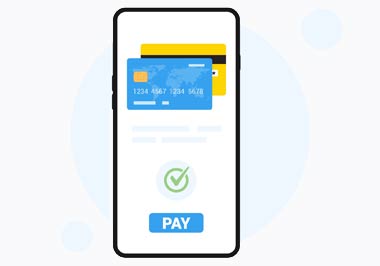
Obtaining ESTA authorisation is an essential prerequisite for travellers from countries benefiting from the Visa Waiver Programme. However, a crucial step in the ESTA application process is the payment associated with this authorisation. It is essential to understand the different payment options available, the steps to follow and the information required to complete this transaction. This is where our guide comes in. Our main objective is to provide you with a comprehensive overview of the ESTA payment process. We will guide you through each step, explaining the accepted payment options, the details you need to provide when paying, as well as the procedures to follow after you have made your payment. Whether you are a frequent traveller or a first-time ESTA applicant, we are here to help you understand and navigate this essential process. By fully understanding how to make your payment, you can obtain your ESTA authorisation with peace of mind and focus on planning your trip to the USA.
How to pay for ESTA? In brief
- Online payment required: Payment for the ESTA can only be made by bank card or debit card.
- Price: The ESTA price is USD 21 (around €20) plus any government fees and service charges.
- Payment deadline: You have 7 days after submitting your application to pay the ESTA fee. After this time, your application will be cancelled.
- Secure payment: Our partner's website uses a secure payment system to guarantee the protection of your bank details.
- Confirmation by email: Once payment has been validated, you will receive a confirmation email containing a transaction number. Keep this email for your records.
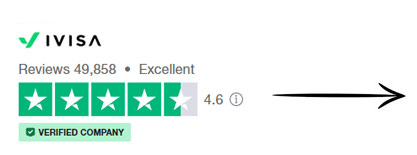

You can only pay for your ESTA by bank card or debit card. Here are the steps to follow:
ESTA (Electronic System for Travel Authorization) is an electronic system set up by the US government to assess the eligibility of travellers from Visa Waiver Program countries. ESTA was introduced to enhance security and facilitate international travel to the United States.
ESTA is mandatory for eligible travellers who wish to travel to the United States for tourism, business or transit for less than 90 days. It allows the US authorities to pre-assess travellers prior to departure to ensure that they do not pose a security or public order risk.
It is essential to stress the importance of ESTA clearance for eligible travellers. Without this prior authorisation, travellers may be denied boarding on their flight to the USA. It is therefore imperative to understand the ESTA application and payment process in order to obtain ESTA clearance prior to your trip.
ESTA authorisation is valid for two years from the date of issue or until your passport expires, whichever comes first. During this period, you can make several trips to the United States without having to submit a new application, provided your personal and travel information remains unchanged.
It is important to note that ESTA authorisation does not automatically guarantee entry into the United States. Once you arrive at the US border, the immigration officer may still refuse entry if last-minute problems arise or if you do not meet the entry requirements.
However, in most cases, ESTA authorisation facilitates entry without the need for a traditional visa.
Before proceeding to pay for your ESTA authorisation, it is important to prepare properly. This section will highlight the necessary preliminary steps and information required when applying, to ensure a smooth and seamless experience.
When paying for your ESTA authorisation, several payment options are available to offer you flexibility in the process. This section will outline the different payment options accepted, explain how to use them and highlight the benefits and possible restrictions of each method.
After successfully completing your payment, you will usually receive a payment confirmation. This confirmation may take the form of an electronic receipt or an e-mail notification. Make sure you keep this payment confirmation for future reference. It contains important information such as the amount paid, date and time of the transaction.
If you have problems paying for your ESTA, here are some solutions you can try:
Check if your question has already been answered in the list below
ESTA authorisation generally accepts payment by credit cards such as Visa, Mastercard, American Express and Discover. International debit cards are also often accepted. In addition, some electronic payment platforms, such as PayPal, can be used. Please check the payment options available when you apply to ensure that you choose a method that is accepted in your country of residence.
As a rule, ESTA authorisation is granted within minutes of payment. However, it is recommended to allow 72 hours to receive your ESTA authorisation. In rare cases, the verification process may take longer. It is therefore advisable to apply for ESTA well in advance of your trip to avoid any last-minute stress.
After payment, you can check the status of your ESTA authorisation using the application number or ESTA authorisation number provided at the time of your application. Go to the official US government ESTA website and access the status check page. Enter the required information and follow the instructions to obtain the current status of your authorisation. If you encounter any problems or if your application takes longer than expected, it is recommended that you contact the ESTA helpdesk for assistance.